SPARKS
November 2021
Hello October, Goodbye October. That was fast! We guess Sam Smith isn’t the only one who’s good at goodbyes!
We have been avoiding the C-word as much as we could but if your business lives in the digital space, there are some facts you simply can’t ignore. We are all aware we have Black Friday (or should we say Black November at this stage!) and Christmas on the horizon. With peak gifting season and advertising budget spend in full flow before the year is out, there are a few things we should be looking at to stay ahead in the digital world as we continue or kick-off our seasonal campaigns.
Instagram – Schedule Live Videos
We loooove an option to “schedule” posts on social media and it looks like Instagram has finally answered our prayers!
On October 14, Instagram released a function that allows users to schedule live videos up to 90 days in advance and then share the news across Instagram to alert your fans. This will also allow users to get reminders about the upcoming live. Here’s some tips on how to get started.
- Step 1 – head to where you normally go Live and hit the “Schedule” button on the screen.
- Step 2 – give your live a title and starting time.
- Step 3 – share the news with your audience with a feed post by clicking “Share as Post” under the scheduling confirmation.
The post will automatically include a button to view the details of your livestream.
This update doesn’t come as a surprise though, as the market for live content is only getting bigger and Instagram is trying hard to make their live content a large part of the overall user experience.

LinkedIn – Articles for Pages
Personal profiles have been able to publish articles for years. Now, the feature is also available for pages. Companies are now free to compose and publish blog-style content of any length. Think of it as a sort of blog for your LinkedIn page.
This feature will allow users to engage with your content without leaving the platform, spark conversations in the comments sections and encourage next-step actions, like following your page.
Check out our LinkedIn article sharing this blog post here to see how it’s done! 😊
In addition, LinkedIn will gather detailed insights about the users who read your articles, including industry, location, and size of the company. In case you’re not familiar with publishing on LinkedIn — you can follow the process below.
First, access your page’s ‘Super’ or ‘Content’ admin view. Then, under the Start a post prompt, click Write article.
“Business blogging in 2021?”- Yes, this is still highly effective and relevant. Self-note: Be educational without being too salesy.
“What the heck should I write about?”- any topic really that provides value to your readers. Focus on answering the questions your prospects have about the products and services you offer that will help them make informed purchase decisions.

Instagram – Desktop Publishing
Is your entire camera roll all business images for Instagram? – Guess we’re all in the same boat then! 😊 We are so delighted to announce that you no longer need to send your edited photos and videos from your desktop to your phone to publish to Instagram. About time, right?! 😊
The long-awaited desktop feature closely resembles the mobile publishing flow, and only 7 simple steps are involved:
1. Go to instagram.com and sign into your account.
2. Click the plus symbol in the top right corner of the screen and “create new post” window will pop up.
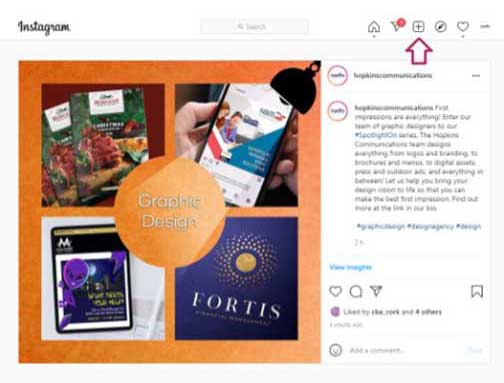
3. Drag photo or video files into the popup window or click select from computer.
4. Click the frame icon in the bottom left corner of the popup to change the ratio of your image or video. Click Next in the top right corner.
5. Edit your image and click Next.
6. Write your caption. Click on the smiley face icon to browse and pick emojis.
7. Click Share.
You are all sorted! It is that easy. Enjoy your fancy and hassle-free desktop publishing!
Now, you might think we’re done with Instagram updates but not so fast! Instagram is constantly adding and removing features (now faster than ever) and we’re sure you want to keep your business account trending.
Instagram New Features Recap:
Some of these new Instagram Features are incredible and so appreciated by us here at HC, and no doubt by our clients too!
- Link Stickers for All: This is a true game-changer for small businesses as they will have the ability to directly link to their product pages and sell more this coming holiday season. This sticker allows you to sell in your stories without needing to have 10k followers or a verified account. Finally! 🙂 Let us know how you plan to best capitalise on this cool new feature?!
- Long Stories: Videos up to 60 seconds will no longer be broken into segments. Hallelujah!
- Goodbye IGTV, hello Instagram TV: It has been announced that the independent application called IGTV will be renamed Instagram TV and it will serve as a destination for people to “visit it with the intention of watching videos.”
- Live practical Mode: Now allows creators to join their guests ahead of the scheduled event to test their connection, lighting and manage any other pre-show prep that may be needed. (Our Judy Hopkins is only delighted with this for the next series of Tea Talks!
- Reel Colabs: Now, content creators can send collaboration invites to other Instagram users and create feed posts and reels mutually. The posts will appear in both creators’ Instagram grids and will share the exact view count, like count and comment thread.
- “Add Your” Sticker: The new feature essentially allows users to respond to other users’ Stories with their own following a prompt or a certain topic.
- Outage Updates: Instagram recently announced it is testing a feature to notify users of outages or technical issues directly on the photo-sharing app, days after two outages disrupted the social media giant’s services.

Google Ads – Rolling Out 2% “Regulatory Operating Cost”
If you are using GoogleAds in your marketing mix, you might have received a mail from Google announcing that from the 1st of October (2021) Google will be introducing a 2% “Regulatory Operating Cost” surcharge to advertisers’ on invoices for ads. The new policy will be rolling out across the UK, France, Spain, Austria, and Turkey, and more recently India and Italy were added to that list. The surcharges are subject to any taxes, such as sales tax, VAT, GST or QST that apply in the advertiser’s jurisdiction.
That being said, the cost of advertising will increase, and advertisers may have to revisit the way they measure metrics to accommodate these surcharges for a true representation of ROI.
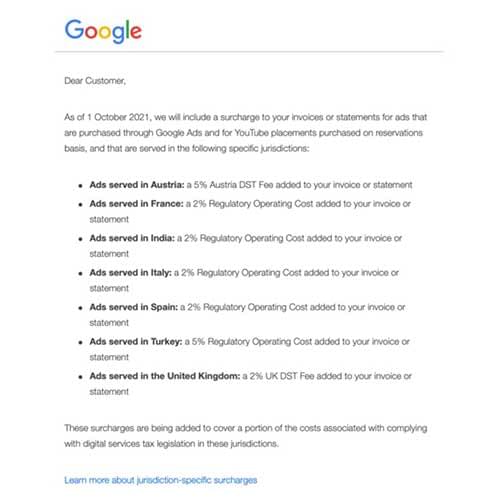
* A screenshot of the email sent to advertisers. The link at the bottom takes advertisers to Google Ads’ jurisdiction-specific surcharges page.
Need help with your digital strategy or have a specific topic you want us to cover?
If there’s anything in particular you want us to cover in our future Sparks Roundups, or if you need help planning and implementing your digital marketing campaigns, just pop judy@h-c.ie an email and we will be happy to get back to you.
For more on our digital offering, take a look at our Digital Marketing services or follow us wherever you get your social: Instagram, Facebook, Twitter, and LinkedIn.



